
Visit Website
Updates on July 28, 2023
(0 user reviews)
LightPDF Helps You Summarize and Analyze Docs Faster
Main features:
- Convert files from PDF format to various formats such as Word, PPT, Excel, TXT, PNG, and JPG.
- Convert files to PDF format including Word, PPT, Excel, PNG, JPG, and DWG.
- Edit PDF files by adding watermarks, splitting or merging PDFs, rotating pages, annotating, optimizing, compressing, and using OCR AI for documents.
- Secure PDF files by protecting or unlocking them, and signing PDF documents.
- Available app: PDF Editor.
- Supported file types include searchable and scanned PDFs, Word, Excel, PPT, and ePub files.
- Compatible with multiple platforms and languages: Windows, Mac, Android, and iOS devices, and supports over 100 languages.
Possible use cases:
- Business Analysis: Gain valuable insights from PDF financial reports, laws, and business proposals.
- Learning Assistance: Extract information, organize materials, and create outlines.
- Idea Exploration: Brainstorm using broad general knowledge, generate new inspiration, and enhance creativity.
People Also Viewed

GPTGO
ChatGPT from any tab

Notion AI
Enhance productivity with AI-driven content generation and analysis.

ChatGPT
Revolutionize interaction, creativity, and innovation with the leader in AI.
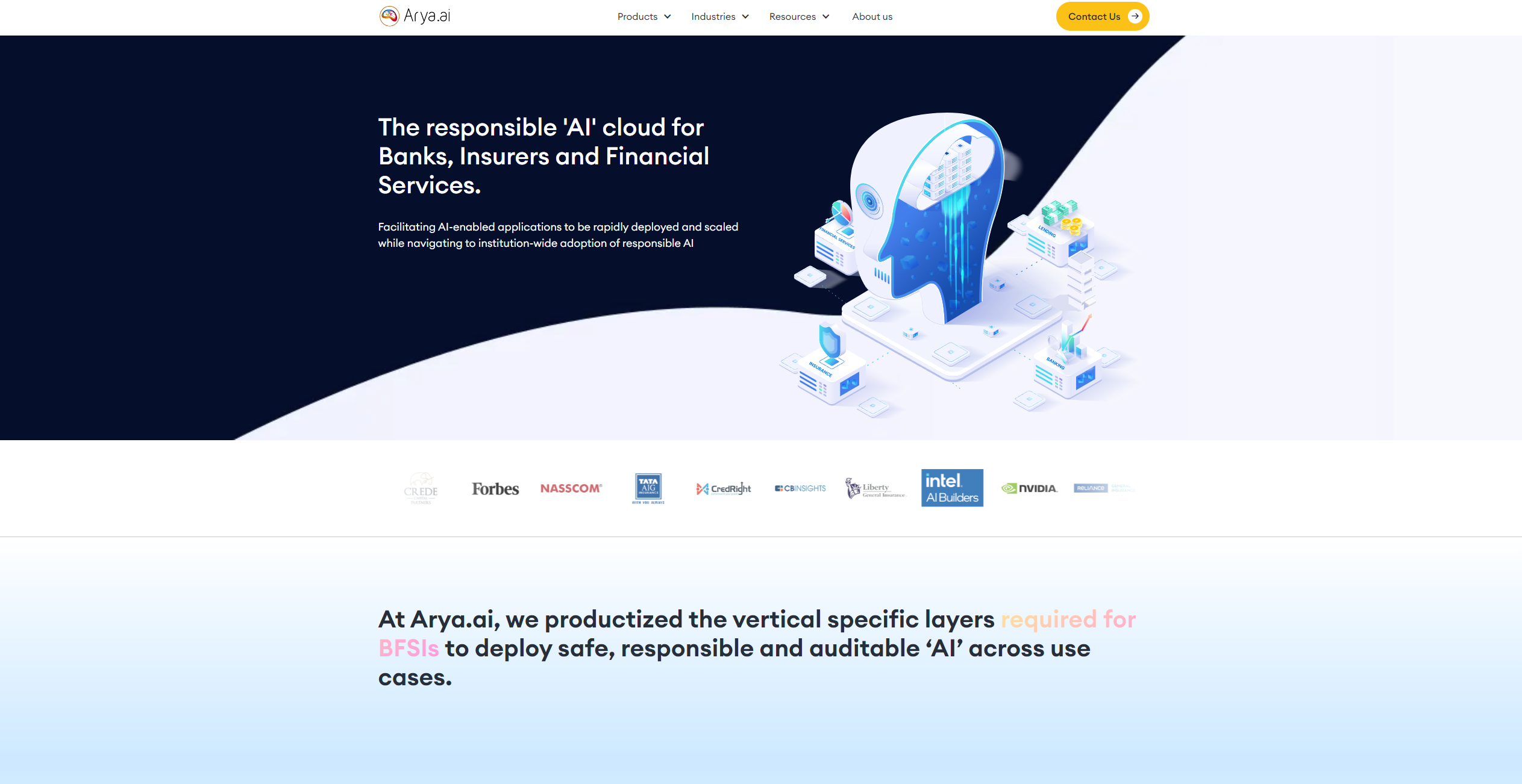
Arya.ai
Revolutionize banking and insurance with AI-driven efficiency and security.

Audioread.com
Listen to articles, PDFs, emails, YouTube in your podcast player
Get Featured! 🚀
Feature your AI brand at the top of our homepage for 7 days! Exclusive sponsorship for AI tools, platforms, and applications.
Get Featured NowPromote LightPDF AI
