
Visit Website
(0 user reviews)
One-click watermark, resize, and rename for images
With this free tool, you can easily add watermarks, resize, and rename all your images with just one click. Its purpose is to make your image processing tasks more efficient and convenient.
Main Features:
- Batch watermarking: Quickly apply watermarks to all your images.
- Various image adjustments: Resize, rename, and apply effects to multiple images at once.
- Image import: Conveniently add images for processing.
- Customizable watermark options: Select a watermark image, position, and opacity.
- GPU rendering: Experience accelerated processing.
- Advanced technology: Developed using WebAssembly and Svelte by Hugo.
Use Cases:
• Efficiently watermark a large number of images.
• Bulk resize and rename images for improved organization.
• Apply effects to multiple images simultaneously.
• Maintain privacy and speed by processing images directly on your device.
Utilize this powerful tool to easily manage and process your images while ensuring your privacy and productivity are not compromised.
People Also Viewed

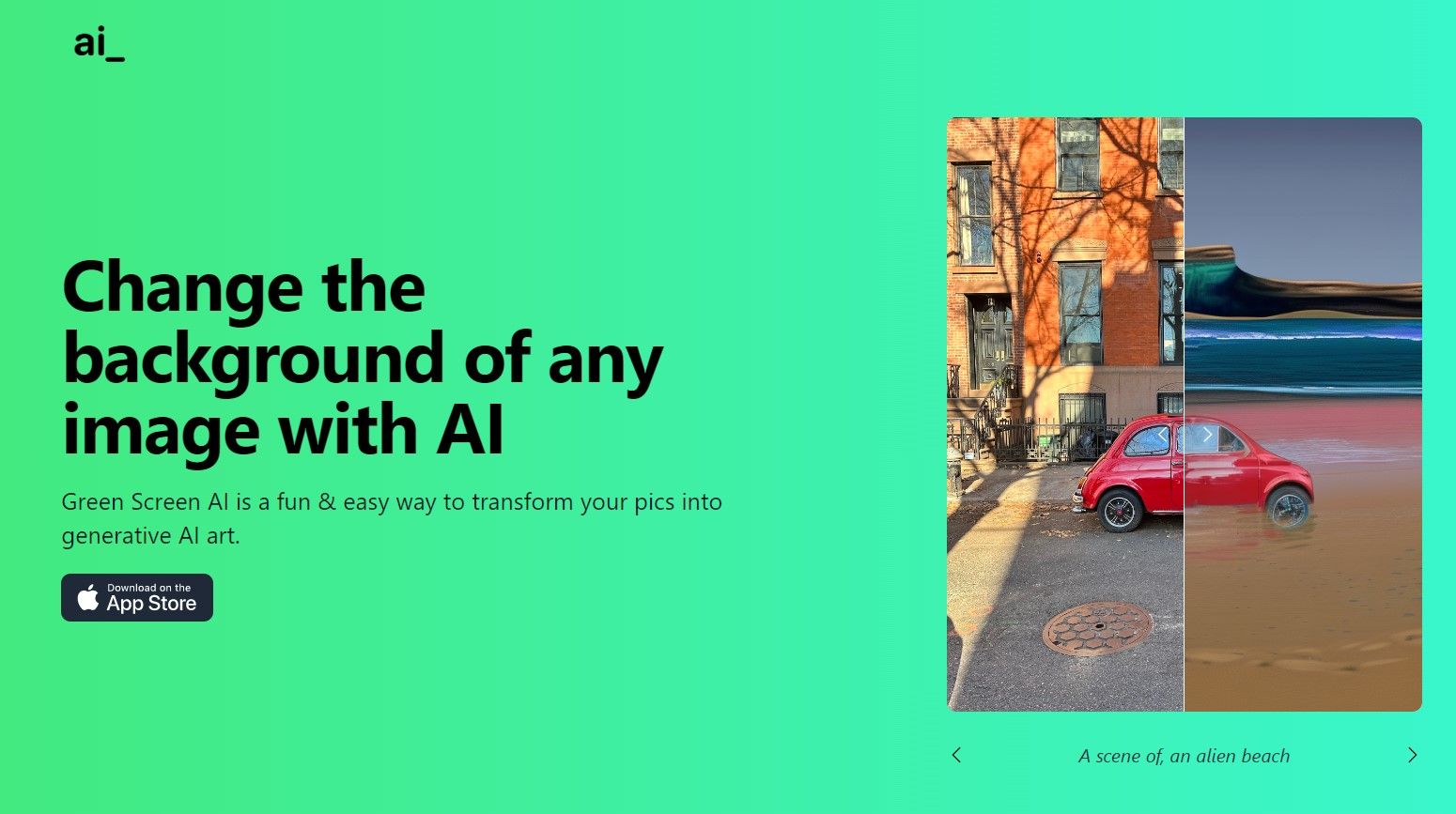



Get Featured! 🚀
Feature your AI brand at the top of our homepage for 7 days! Exclusive sponsorship for AI tools, platforms, and applications.
Get Featured NowPromote MarkMyIMages
